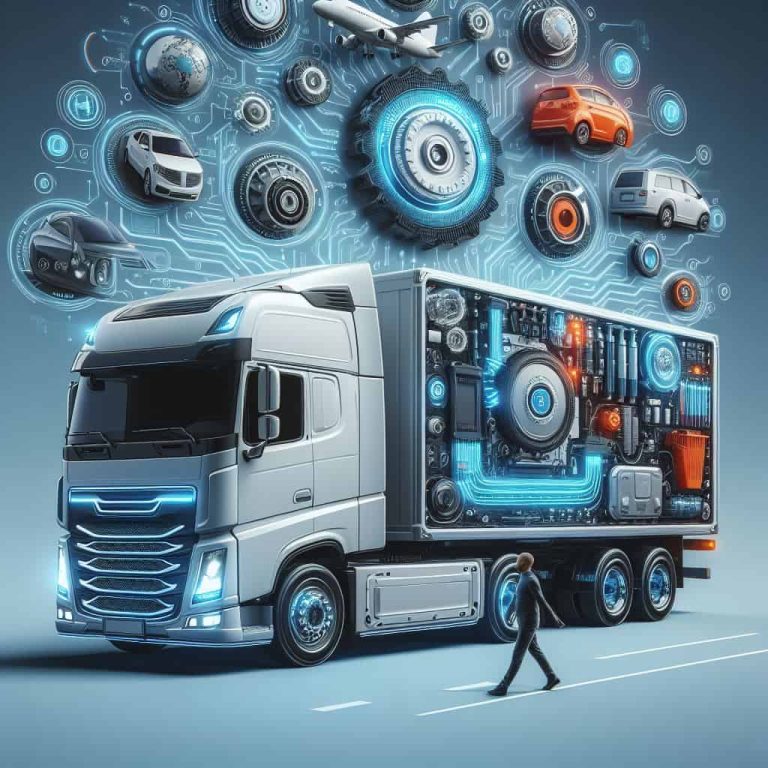TeraBox: Guide to Secure Cloud Storage
In today’s digital age, where data is king, finding a reliable and efficient cloud storage solution is crucial. Enter TeraBox, a game-changer in the realm of cloud storage. Whether you’re an individual looking to back up personal files or a business in need of a collaborative platform, TeraBox offers an impressive array of features tailored to meet diverse needs.
| Feature | Details |
|---|---|
| Free Storage Space | – TeraBox offers an impressive 1TB of free storage, a standout feature in the market. |
| – However, users face tradeoffs such as bandwidth throttling and file size limits. | |
| Free Account Limitations | – Fairly ungenerous 4GB file size limit. |
| – Users can store up to 500 files in a free TeraBox account, with deleted files removed after 10 days. | |
| – Reduced upload and download speeds are encouraged for users to upgrade to the Premium account. | |
| Premium Subscription | – Premium subscription offers 2TB of storage for $3.49/month or $35.99/year—competitive pricing. |
| – Benefits include a 20GB file size limit, storage for up to 50,000 files, and a 30-day recycle bin retention period. | |
| – Premium users enjoy ultra-fast upload and download speeds, enhancing user experience. |

What is TeraBox?
TeraBox is a cloud storage service that provides users with substantial storage space, robust security features, and seamless access across multiple devices. It has swiftly become a favorite among users due to its user-friendly interface and generous free storage offering.
The Rise of Cloud Storage Solutions
Cloud storage has revolutionized the way we store and manage data. Gone are the days of relying solely on physical storage devices, which are prone to damage and loss. With cloud storage, data is stored on remote servers, ensuring accessibility from anywhere with an internet connection. TeraBox stands out in this crowded market with its unique offerings and features.
Features of TeraBox
| Feature | Description |
|---|---|
| Generous Free Storage Space | TeraBox provides ample free storage, ideal for users who want to save costs. |
| File Security and Encryption | Utilizes advanced encryption to keep your files safe, whether they are personal or business-related. |
| Cross-Platform Compatibility | Works smoothly on Windows, Mac, iOS, and Android devices, allowing access from any location. |
| File Sharing and Collaboration | Offers powerful sharing options that enhance collaboration, making it great for both personal and professional use. |
Generous Free Storage Space
One of TeraBox’s standout features is its generous free storage space. Users get a substantial amount of storage without spending a dime, making it an attractive option for those who need ample space without the cost.
File Security and Encryption
Security is a top priority for TeraBox. The service employs advanced encryption techniques to ensure that your files are safe from unauthorized access. Whether you’re storing personal photos or sensitive business documents, TeraBox has you covered.
Cross-Platform Compatibility
TeraBox is designed to work seamlessly across various platforms, including Windows, Mac, iOS, and Android. This cross-platform compatibility ensures that you can access your files from any device, at any time.
File Sharing and Collaboration Tools
Sharing files and collaborating with others is a breeze with TeraBox. The platform offers robust sharing options, allowing you to control who can view or edit your files. This makes it an excellent tool for both personal and professional use.
Getting Started with TeraBox
| Step | Description |
|---|---|
| Creating an Account | – Visit the TeraBox website or download the app. |
| – Sign up for an account quickly and easily. | |
| Navigating the User Interface | – Enjoy TeraBox’s intuitive user interface. |
| – The dashboard is clean and organized, ensuring easy file navigation. | |
| Uploading and Managing Files | – Upload files using the drag-and-drop feature. |
| – Organize your files into folders. | |
| – Rename files as needed for better management. | |
| – Set sharing permissions to control access. |
Creating an Account
Getting started with TeraBox is straightforward. Simply visit their website or download the app, and sign up for an account. The process is quick and hassle-free.
Navigating the User Interface
TeraBox boasts an intuitive user interface that makes navigating through your files a seamless experience. The dashboard is clean and organized, making it easy for users of all skill levels to manage their data.
Uploading and Managing Files
Uploading files to TeraBox is as simple as drag-and-drop. Once uploaded, you can organize your files into folders, rename them, and even set sharing permissions. Managing your data has never been easier.
TeraBox on Different Devices
| Device Compatibility | Description |
|---|---|
| Using TeraBox on Windows and Mac | – Dedicated applications for both Windows and Mac users. |
| – Full functionality to manage your files directly from your desktop. | |
| – Seamless experience regardless of the operating system. | |
| TeraBox Mobile Apps for iOS and Android | – Ideal for users on the move, available for both iOS and Android. |
| – Provides all necessary features to manage files from your smartphone or tablet. | |
| – Access your files anytime, anywhere. | |
| Web-Based Access and Its Benefits | – Offers web-based access beyond desktop and mobile apps. |
| – Log into your account from any web browser. | |
| – Provides flexibility and convenience—access your files from any device with an internet connection. | |
| – Ideal for users who prefer browser-based interactions. |
Using TeraBox on Windows and Mac
TeraBox offers dedicated applications for both Windows and Mac users. These apps provide full functionality, allowing you to manage your files with ease directly from your desktop.
TeraBox Mobile Apps for iOS and Android
For those on the go, TeraBox’s mobile apps are a perfect solution. Available for both iOS and Android, these apps offer all the features you need to manage your files from your smartphone or tablet.
Web-Based Access and Its Benefits
In addition to desktop and mobile apps, TeraBox also offers web-based access. This means you can log into your account from any web browser, providing flexibility and convenience.
Advanced Features
Automated Backups
TeraBox makes backing up your data effortless with its automated backup feature. Here’s how it benefits you:
- Continuous Protection: Automated backups ensure that your files are continuously updated. You don’t have to remember to manually back up your data; TeraBox does it for you.
- Data Recovery: In case of accidental deletion or data corruption, you can easily restore your files from the most recent backup.
- Peace of Mind: Knowing that your data is backed up automatically allows you to focus on other tasks without worrying about potential data loss.
Synchronization Across Devices
TeraBox’s synchronization feature ensures your files are up to date across all your devices. Here are the key benefits:
- Real-Time Syncing: Any changes you make to a file on one device are instantly reflected on all other devices connected to your TeraBox account.
- Cross-Platform Accessibility: Whether you’re on a laptop, smartphone, or tablet, your files are always in sync, providing seamless access wherever you are.
- Consistent Experience: Work on a document at home on your desktop, then pick up right where you left off on your phone while on the go. TeraBox keeps everything in harmony.
Advanced Sharing Options
TeraBox offers robust sharing options, giving you full control over how your files are shared. Here’s what you can do:
- Set Permissions: Control who can view, edit, or comment on your files. You can specify different access levels for different users.
- Link Expiration: For added security, you can set expiration dates for shared links. Once the link expires, access to the file is automatically revoked.
- Password Protection: Add an extra layer of security by setting a password for shared links. Only users with the password can access the file.
- Collaboration Tools: Facilitate collaboration by allowing multiple users to work on the same document simultaneously. You can track changes and see who made edits.
TeraBox for Business
TeraBox is a versatile cloud storage solution that caters to businesses of all sizes. Here’s a detailed look at how TeraBox can benefit your business:
Benefits for Small and Large Businesses
Small Businesses:
- Affordability: Small businesses often operate on tight budgets. TeraBox offers generous free storage and cost-effective premium plans, making it an attractive option for budget-conscious businesses.
- Ease of Use: TeraBox’s intuitive interface ensures that even those with limited technical skills can easily navigate and manage their files. This simplicity reduces the need for extensive training and support.
Large Enterprises:
- Robust Collaboration: Large enterprises require advanced tools to manage extensive workflows and teams. TeraBox provides powerful collaboration features, such as real-time editing and version control, which streamline teamwork and project management.
- Enhanced Security: Security is paramount for enterprises dealing with sensitive information. TeraBox offers advanced encryption, two-factor authentication, and regular security updates to protect business data from breaches and unauthorized access.
Collaboration and Productivity Tools
TeraBox is designed to enhance collaboration and boost productivity with a range of sophisticated tools:
- Real-Time File Editing: Multiple team members can work on the same document simultaneously, seeing changes in real-time. This feature fosters seamless collaboration, especially in dynamic and fast-paced work environments.
- Version Control: TeraBox keeps track of all changes made to documents, allowing users to revert to previous versions if necessary. This ensures that no important data is lost and facilitates easy tracking of modifications.
- Shared Folders and Permissions: Teams can create shared folders with specific access permissions. This way, team members can access the files they need without compromising the security of other data.
- Commenting and Feedback: Team members can leave comments and feedback on documents, making it easier to discuss changes and improvements without having to switch to different communication tools.
Case Studies of Successful Implementations
TeraBox has proven its value across various industries. Here are a few examples of how businesses have successfully implemented TeraBox:
- Tech Startups: A tech startup utilized TeraBox to manage their rapid growth. By using TeraBox’s collaboration tools, they were able to streamline project management, enhance team communication, and maintain a secure repository for their intellectual property.
- Healthcare Providers: A healthcare organization integrated TeraBox into their data management system. The secure encryption and HIPAA-compliant storage options allowed them to safely store and share patient records, improving both efficiency and security.
- Educational Institutions: A university adopted TeraBox to facilitate collaboration among faculty and students. The real-time editing and version control features enabled better teamwork on research projects and administrative tasks.
- Marketing Agencies: A marketing agency used TeraBox to manage client files and internal resources. The ability to set access permissions and the ease of sharing large multimedia files significantly improved their workflow and client communication.
Security Measures
TeraBox prioritizes the security of your data, implementing several advanced measures to ensure your files are protected at all times. Here’s a detailed explanation of these security features:
Data Encryption
TeraBox uses state-of-the-art encryption techniques to safeguard your data. Here’s how it works:
- In-Transit Encryption: When you upload or download files, TeraBox encrypts the data during transmission. This means that even if the data is intercepted while traveling between your device and TeraBox’s servers, it remains unreadable to unauthorized parties.
- At-Rest Encryption: Once your data is stored on TeraBox servers, it is encrypted again. This ensures that, even if someone gains access to the storage servers, they cannot read the files without the proper decryption keys.
Two-Factor Authentication (2FA)
To enhance account security, TeraBox offers two-factor authentication:
- Additional Verification Layer: 2FA requires you to provide a second form of verification in addition to your password. This could be a code sent to your mobile device or an authentication app.
- Increased Security: By requiring this second step, TeraBox makes it significantly more difficult for unauthorized users to access your account, even if they have obtained your password.
Regular Security Updates
TeraBox is committed to maintaining high security standards through continuous improvement:
- Proactive Threat Management: The platform regularly updates its security protocols to address new and emerging threats. This proactive approach helps prevent vulnerabilities that could be exploited by cybercriminals.
- User Protection: By staying ahead of potential security risks, TeraBox ensures that your data remains protected against the latest cyber threats.
These security measures make TeraBox a reliable choice for anyone looking to store their data securely, providing peace of mind that your information is well-protected.
Comparing TeraBox with Other Cloud Storage Services
When choosing a cloud storage service, it’s essential to compare features, storage options, and overall benefits. Here’s a detailed comparison of TeraBox with other popular cloud storage services: Google Drive, Dropbox, and OneDrive.
TeraBox vs. Google Drive
Storage and Sharing:
- TeraBox: Known for its generous free storage offering, TeraBox provides users with ample space without needing to upgrade to a paid plan. This makes it an excellent choice for users who need a lot of storage but want to avoid additional costs.
- Google Drive: Offers 15GB of free storage, which is shared across Google services like Gmail and Google Photos. While this is substantial, it can fill up quickly depending on your usage.
Security Features:
- TeraBox: Often considered more robust in terms of security, TeraBox employs advanced encryption techniques and offers two-factor authentication, ensuring that your files are well-protected.
- Google Drive: Also provides strong security measures, including encryption and two-factor authentication. However, users may find TeraBox’s additional security features more appealing.
TeraBox vs. Dropbox
Usability and Storage:
- Dropbox: Renowned for its simplicity and ease of use, Dropbox is a favorite for users who value a straightforward interface. However, Dropbox’s free storage is limited to 2GB, which may not be sufficient for many users.
- TeraBox: Offers significantly more free storage space, making it a better option for those who need to store large amounts of data. The interface is also user-friendly, with advanced sharing options that enhance collaboration.
Advanced Features:
- Dropbox: While simple to use, Dropbox lacks some of the advanced features offered by TeraBox, which might be a drawback for businesses.
- TeraBox: Provides advanced sharing options, such as setting permissions and expiration dates for shared links. These features are particularly beneficial for businesses that require secure and controlled file sharing.
TeraBox vs. OneDrive
Integration and Compatibility:
- OneDrive: Integrates seamlessly with Microsoft Office products, making it an excellent choice for users who are deeply embedded in the Microsoft ecosystem. It offers 5GB of free storage.
- TeraBox: Provides a more extensive free storage offering and superior cross-platform compatibility. Whether you use Windows, Mac, iOS, or Android, TeraBox ensures a seamless experience across all your devices.
Cross-Platform Support:
- OneDrive: While it works well with Microsoft products, users might find it less flexible when working across different platforms.
- TeraBox: Excels in cross-platform compatibility, ensuring that your files are always accessible, regardless of the device or operating system you use.
Pricing Plans
| Pricing Plans | Description |
|---|---|
| Free Plan Details | TeraBox’s free plan offers generous storage space at no cost, making it ideal for individuals and small businesses. |
| – Generous Storage Space: Substantial free storage, much more than many competitors. | |
| – Core Features: Includes essential features like file sharing, synchronization across devices, and basic security. | |
| Premium Plans and Features | For users needing more storage and additional features, TeraBox offers several premium plans. |
| – Increased Storage Limits: Premium plans provide higher storage limits, suitable for extensive data storage needs. | |
| – Enhanced Security Features: Includes advanced encryption options and additional verification methods. | |
| – Priority Customer Support: Premium users receive quicker response times and more personalized assistance. | |
| – Additional Collaboration Tools: Advanced sharing options, detailed activity logs, and integration with productivity tools. | |
| Comparing Cost-Effectiveness | TeraBox’s pricing plans are highly competitive, offering more storage and features for the money. |
| – Value for Money: More storage and features at a lower cost compared to many other services. | |
| – Comprehensive Features: Extensive functionality even in the free plan, with advanced options in premium plans. | |
| – Scalability: Users can start with the free plan and upgrade as their needs grow, beneficial for small businesses. |
Free Plan Details
TeraBox’s free plan is one of its biggest selling points, offering generous storage space without any cost. This makes it an ideal choice for individuals and small businesses.
Premium Plans and Features
For users needing more storage and additional features, TeraBox offers several premium plans. These plans include benefits like increased storage limits, enhanced security features, and priority customer support.
Comparing Cost-Effectiveness
When compared to other cloud storage services, TeraBox’s pricing plans are highly competitive. Users get more storage and features for their money, making it a cost-effective choice.
User Experience and Reviews
User Testimonials
Users consistently praise TeraBox for its ease of use, generous storage space, and robust security features. Many have found it to be a reliable and efficient cloud storage solution.
Common Praises and Complaints
While TeraBox receives high marks for its storage capacity and security, some users have noted occasional syncing issues. However, these are generally resolved quickly through customer support.
Overall User Satisfaction
Overall, user satisfaction with TeraBox is high. Its combination of generous free storage, advanced features, and strong security measures makes it a favorite among many.
Troubleshooting Common Issues
File Upload Problems
If you encounter issues uploading files, ensure your internet connection is stable. Additionally, try clearing your browser cache or updating your app to the latest version.
Synchronization Issues
For synchronization problems, make sure all your devices are connected to the internet and logged into the same TeraBox account. Restarting the app can also resolve sync issues.
Access and Login Problems
If you’re having trouble accessing your account, check that you’re using the correct login credentials. If you’ve forgotten your password, use the password recovery feature.
Tips and Tricks for Maximizing TeraBox
Efficient File Organization
Organize your files into clearly labeled folders to make finding them easier. Use consistent naming conventions and regularly clean up unnecessary files.
Utilizing Advanced Features
Take advantage of TeraBox’s advanced features like automated backups and advanced sharing options to get the most out of the service.
Saving Space and Managing Storage
To save space, regularly delete old files and use compression tools for larger files. TeraBox’s storage management tools can help you keep track of your usage.
Future of TeraBox
Upcoming Features and Updates
TeraBox is continually evolving, with new features and updates regularly being rolled out. Stay tuned for enhancements that further improve usability and security.
The Role of AI in Cloud Storage
AI is set to play a significant role in the future of cloud storage, and TeraBox is no exception. Expect more intelligent features like automated file organization and predictive storage management.
Predictions for TeraBox’s Growth
With its robust feature set and competitive pricing, TeraBox is poised for significant growth. As more users discover its benefits, its market presence is likely to expand.
Conclusion
TeraBox offers a comprehensive cloud storage solution that caters to both individuals and businesses. With its generous free storage, advanced features, and strong security measures, it stands out as a top choice in the market. Whether you’re looking to back up personal files or enhance business productivity, TeraBox has the tools you need.
FAQs
What is TeraBox and how does it work?
TeraBox is a cloud storage service that allows users to store, manage, and share files online. It works by uploading your files to secure servers, making them accessible from any device with an internet connection.
Is TeraBox secure for storing sensitive information?
Yes, TeraBox employs advanced encryption techniques and offers two-factor authentication to ensure that your data is secure.
How much storage do you get for free with TeraBox?
TeraBox provides a generous amount of free storage space, significantly more than many competitors.
Can TeraBox be used for business purposes?
Absolutely, TeraBox offers a range of features tailored for business use, including collaboration tools and enhanced security measures.
How does TeraBox compare with other cloud storage services?
TeraBox stands out due to its generous free storage, robust security features, and competitive pricing plans, making it a strong competitor against services like Google Drive, Dropbox, and OneDrive.
Is TeraBox compatible with all devices and operating systems?
Yes, TeraBox is compatible with Windows, Mac, iOS, and Android devices, ensuring seamless access from any device.
What happens if I exceed the storage limit on my TeraBox account?
If you exceed the storage limit on your TeraBox account, you will need to upgrade to a premium plan to access additional storage space.
How secure is my data on TeraBox?
TeraBox employs state-of-the-art encryption techniques to protect your data both during transmission and while at rest. Additionally, features like two-factor authentication enhance account security.
Can I collaborate with others on files stored in TeraBox?
Yes, TeraBox offers advanced sharing options that allow you to collaborate with others by setting permissions for viewing, editing, and sharing files.
Does TeraBox offer any discounts for students or non-profit organizations?
TeraBox may offer special discounts for students or non-profit organizations. Contact their support team for more information on eligibility and discount options.
Is there a limit to the number of devices I can access my TeraBox account from?
No, there is no limit to the number of devices you can access your TeraBox account from. You can log in from any device with an internet connection.
Can I recover deleted files from my TeraBox account?
Yes, TeraBox keeps deleted files in the recycle bin for a certain period (typically 30 days), allowing you to recover them if needed.
Does TeraBox offer customer support?
Yes, TeraBox provides customer support to assist users with any questions or issues they may encounter. Support options may include email, live chat, or phone support, depending on the plan you’re subscribed to.
Is there a maximum file size limit for uploads to TeraBox?
Yes, there may be a maximum file size limit for uploads to TeraBox, depending on your account type. Check the plan details for specific information on file size limits.
Can I cancel my TeraBox subscription at any time?
Yes, you can cancel your TeraBox subscription at any time. However, be aware that canceling your subscription may result in the loss of access to premium features and storage space.