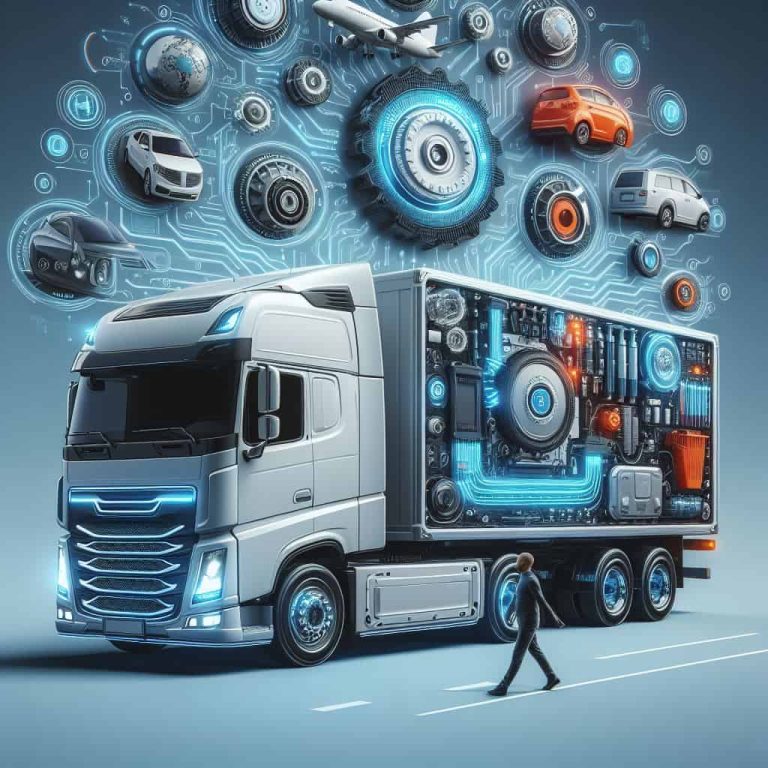Top Features of Effective Employee Tracking Apps
Navigating the landscape of employee tracking apps can be a complex task. You’ve likely wondered, what features set the best ones apart? Real-time location tracking, task management, time tracking, analytics, and robust data security measures are just a few elements that enhance their effectiveness. But how do these features streamline operations and boost productivity? Let’s take a closer look at how employee tracking app can revolutionize your business operations.
Key Takeaways
- Effective employee tracking apps offer real-time tracking, enhancing communication and team safety.
- They include task and project management features for effective collaboration and progress monitoring.
- Time tracking and scheduling capabilities ensure productivity and compliance with labor laws.
- Robust reporting and analytics provide actionable insights for performance improvement.
- Data security and privacy measures, mobile compatibility, and customization options are key to tailor the app to specific company needs.
Real-Time Location Tracking
While you’re managing a remote team, real-time location tracking apps can be your best ally, providing instant updates on your employees’ whereabouts. This unique feature ensures that you can keep tabs on your team members throughout the working day, helping you to coordinate tasks and maintain productivity levels.
These apps aren’t just about surveillance or ‘spy’ tools, they’re about facilitating effective team management. For instance, if an employee is away from their usual location, you’re alerted and can quickly reassign tasks, minimizing downtime. It also enhances communication, as you’re able to contact the right person at the right time, which can be crucial in time-sensitive projects.
Moreover, safety is another crucial aspect. In case of emergencies or unexpected situations, knowing your team’s location can be vital. It’s not just about making sure tasks are completed on time, it’s also about ensuring your team’s well-being.
However, you need to respect your employees’ privacy. You can’t track them 24/7. Make sure to clearly communicate the purpose of these apps and their usage guidelines, maintaining a balance between efficiency and privacy. Always remember, trust is fundamental in a remote work environment.
Task and Project Management
Navigating the labyrinth of task and project management becomes simpler when you leverage the right apps. With the advent of employee tracking apps, managing tasks and projects is no longer a herculean task. You’re provided with a clear, comprehensive view of every task, every project, and every team member’s progress.
As a manager, you’re able to delegate tasks swiftly, monitor progress in real-time, and offer immediate feedback. Suppose you’ve assigned a task to John. With these apps, you can track John’s progress, offer guidance if he’s stuck, and congratulate him once he’s done. You’re also able to prioritize tasks based on their importance and urgency.
A key feature is the ability to break down large projects into manageable tasks. You don’t have to worry about losing track of the big picture while focusing on the small details. You can see at a glance how individual tasks contribute to the overall progress of a project.
Moreover, these apps allow for seamless collaboration. Team members can share updates, discuss problems, and brainstorm solutions all in one place.
In essence, task and project management apps are your one-stop solution for streamlined, efficient project management.
Time Tracking and Scheduling
Shifting gears to time tracking and scheduling, these features of employee tracking apps are true game-changers in managing your team’s working hours and schedules efficiently. Imagine having a clear, real-time overview of your team’s working hours, breaks, overtime and absences at your fingertips. That’s what time tracking in these apps does for you. They automate the process, reducing errors and ensuring accuracy.
Similarly, scheduling features in these apps allow you to assign tasks and set deadlines in advance. You can even set recurring tasks, freeing up time from your busy schedule. You’ll also appreciate the convenience of being able to adjust schedules on the fly, accommodating unexpected changes or emergencies. It’s like having your own personal assistant, minus the hefty salary.
Moreover, these apps not only help you in managing your personnel more effectively but also ensure compliance with labor laws. They keep track of work hours, breaks and leaves, ensuring that your team isn’t overworked and their rights are protected.
To sum it up, time tracking and scheduling features of employee tracking apps offer you a hassle-free way to manage your team’s time and tasks. They’re essential tools to boost productivity, maintain compliance, and foster a healthy work environment.
Reporting and Analytics
Building on the time management features, employee tracking apps also enhance your managerial prowess with robust reporting and analytics tools. These tools transform the raw data collected into insightful, actionable reports that can significantly improve your decision-making process.
You can’t manage what you can’t measure. With analytics features, you’ll have a clear understanding of your team’s performance, productivity, and work habits. You’ll know who’s working on what, how long tasks take to complete, and where bottlenecks occur. This allows you to identify trends, spot problems early, and intervene before they escalate.
You’ll also get detailed reports on attendance, overtime, and time-off requests. It’s not just about tracking hours worked; it’s about understanding how those hours are spent and how to optimize them.
You can even set custom alerts to be notified of specific events, like excessive overtime or repeated late arrivals.
Intuitive User Interface
An intuitive user interface in an employee tracking app saves you time and reduces frustration by making it easy to access and understand key information. It’s the visual part of the app you interact with on your device. If it’s well-designed, you’ll find the app’s functions quickly, without having to dig through complex menus or decipher cryptic icons.
Intuitive user interfaces are all about simplicity and efficiency. They’re designed to be user-friendly, meaning you don’t need extensive training to use them effectively. They incorporate clear, easy to understand icons and labels, and they organize information in a logical way that mirrors your workflow.
Additionally, a good interface gives you the ability to customize your view, so you can arrange the information in a way that works best for you. It’s not just about being user-friendly, it’s about being user-centric. It should adapt to your needs, not the other way around.
Mobile Device Compatibility
Just as you appreciate an intuitive user interface, your employee tracking app should also be compatible with various mobile devices. Imagine having an app that’s only compatible with a single brand or type of device—it’d be a logistical nightmare! You’d be excluding a significant portion of your employees who might be using different devices.
Mobile device compatibility isn’t just about being able to run on iOS or Android. It’s about creating a seamless experience across various screen sizes, operating system versions, and even internet browsers. The last thing you want is for the app’s functionality to be compromised because an employee is using an older smartphone model or a less popular web browser.
Look for an app that’s regularly updated to keep up with the latest mobile technologies and trends. It’s also a bonus if the app has offline capabilities, allowing your employees to track their time and tasks even when they’re not connected to the internet.
Data Security and Privacy
While considering the various features of an employee tracking app, you can’t overlook the importance of data security and privacy. In today’s digital age, it’s crucial that your chosen app ensures the confidentiality and protection of personal and company data.
Think about it. Your employee tracking app holds a wealth of sensitive information. It records employee hours, tracks their location, monitors productivity, and much more. If this data falls into the wrong hands, the consequences can be disastrous. That’s why you must choose an app with robust security measures.
Look for an app that offers data encryption, secure cloud storage and two-factor authentication. It should also comply with relevant data protection laws, like GDPR or CCPA. The privacy policies should be clear and transparent, ensuring you and your employees are fully aware of how the data is used and stored.
Communication and Collaboration Features
Beyond the realm of data security, the effectiveness of your team hinges on the communication and collaboration features embedded within your chosen employee tracking app. These features not only streamline communication but also foster a sense of unity within your team. Let’s delve into these features a bit further.
One fundamental feature is instant messaging or chat. This allows employees to communicate swiftly, reducing email clutter and ensuring important messages aren’t lost in the shuffle. It’s also crucial that the app supports group chats, where team members can brainstorm, share updates, and solve problems together.
File sharing is another vital feature. It should be easy for your team to upload, download, and access files. This ensures everyone is on the same page and can contribute to projects effectively.
Lastly, having a shared calendar is beneficial. It aids in scheduling, avoiding clashes, and keeps everyone informed about deadlines and important dates.
Employee Performance Metrics
How well are your employees performing? It’s a vital question and one that can be answered with the help of employee performance metrics in tracking apps. These metrics let you monitor productivity, gauge efficiency, and track progress towards goals. They’re the pulse of your business, allowing you to make data-driven decisions.
You’ll find these metrics invaluable in understanding what’s working and what isn’t. They can pinpoint where training may be needed, or where resources can be better allocated. Most apps provide metrics like task completion rates, hours worked, and sales targets achieved. They can even offer insights into employee engagement and satisfaction levels.
However, it’s not enough to just accumulate data. The metrics must be meaningful and actionable. They should align with your company’s strategic goals and be easy to understand. They should also be timely, providing real-time updates so you can react swiftly to changes.
Customization and Integration Options
You might appreciate knowing that many employee tracking apps offer a high degree of customization and integration options. These features allow you to tailor the app to your company’s specific needs, ensuring it aligns with your existing workflows and systems. You’re not shoehorned into a one-size-fits-all solution; instead, you can mold the software around your unique operational structure.
For instance, you might integrate the tracking app with your human resources management system, your payroll system, or your project management software. This seamless integration ensures data consistency across platforms and reduces the need for duplicate data entry, saving you time and reducing the risk of errors.
Customization options, on the other hand, enable you to decide what data to collect, how to display it, and who can access it. You can establish alerts for specific situations, create custom reports, or set personalized performance indicators. It’s all about making the app work for you, not the other way around.
Conclusion
So, you’ve seen the top features of effective employee tracking apps. Real-time tracking, task management, scheduling, data security, and more, all play a vital role in boosting productivity.
They give you valuable insights about your team’s performance, increase efficiency, and ensure everyone’s on the same page.
Remember, the right app isn’t just about tracking; it’s about enhancing communication, collaboration, and ultimately, your team’s success.